GPIO Pins
The Raspberry Pi board has 40 pins that we can use to interact with the world, but there is no standard way of referring to them! Technically there are few standard ways
There is tons of literature on the pin names, I guess everybody finds the lack of a single standard way of referring to them confusing, but the image below is the one I like the best comes from the actual Raspberry Pi documentation
This image shows the name or names of each pin. Inside the small circles, there is a number indicating the physical location of such pins on the Raspberry Pi board. You may need to click on the image to zoom in and read those names/numbers ;-)
Rather than manually converting the pins every time, I have created this JavaScript file, which I use on my projects and we are going to use on future projects.
Raspberry Pi can provide you with some of this information if you run the gpio readall or the pinout commands from the terminal. After collecting information from different sources, I built the table below, which hopefully helps you. It sure has helped me!
| Physical | Names | WiringPi | BCM | GPIO |
|---|---|---|---|---|
| 1 | 3.3v | |||
| 2 | 5v | |||
| 3 | SDA.1 | 8 | 2 | |
| 4 | 5v | |||
| 5 | SCL.1 | 9 | 3 | |
| 6 | Ground, 0v | |||
| 7 | GPIO.4 | 7 | 4 | 4 |
| 8 | GPIO.14, TxD | 15 | 14 | 14 |
| 9 | Ground, 0v | |||
| 10 | GPIO.15, RxD | 16 | 15 | 15 |
| 11 | GPIO.17, ce1 | 0 | 17 | 17 |
| 12 | GPIO.18, ce0 | 1 | 18 | 18 |
| 13 | GPIO.27 | 2 | 27 | 27 |
| 14 | Ground, 0v | |||
| 15 | GPIO.22 | 3 | 22 | 22 |
| 16 | GPIO.23 | 4 | 23 | 23 |
| 17 | 3.3v | |||
| 18 | GPIO.24 | 5 | 24 | 24 |
| 19 | GPIO.10, MOSI | 12 | 10 | 10 |
| 20 | 0v | |||
| 21 | GPIO.9, MISO | 13 | 9 | 9 |
| 22 | GPIO.25 | 6 | 25 | 25 |
| 23 | GPIO.11, SCLK | 14 | 11 | 11 |
| 24 | GPIO.8, CE0 | 10 | 8 | 8 |
| 25 | Ground, 0v | |||
| 26 | GPIO.7, CE1 | 11 | 7 | 7 |
| 27 | GPIO.0, SDA0, ID_SD | 30 | 0 | 0 |
| 28 | GPIO.1, SCL0, ID_SC | 31 | 1 | 1 |
| 29 | GPIO.5 | 21 | 5 | 5 |
| 30 | Ground, 0v | |||
| 31 | GPIO.6 | 22 | 6 | 6 |
| 32 | GPIO.12 | 26 | 12 | 12 |
| 33 | GPIO.13 | 23 | 13 | 13 |
| 34 | Ground, 0v | |||
| 35 | GPIO.19, miso | 24 | 19 | 19 |
| 36 | GPIO.16, ce2 | 27 | 16 | 16 |
| 37 | GPIO.26 | 25 | 26 | 26 |
| 38 | GPIO.20, mosi | 28 | 20 | 20 |
| 39 | Ground, 0v | |||
| 40 | GPIO.21, sclk | 29 | 21 | 21 |
For more information, please visit these links:
- https://pinout.xyz/
- https://www.raspberrypi.org/documentation/usage/gpio/README.md
- https://www.raspberrypi-spy.co.uk/2012/06/simple-guide-to-the-rpi-gpio-header-and-pins/
- http://wiringpi.com/pins/
Support me with a small contribution by Paypal or, if you prefer, buy me a coffee.

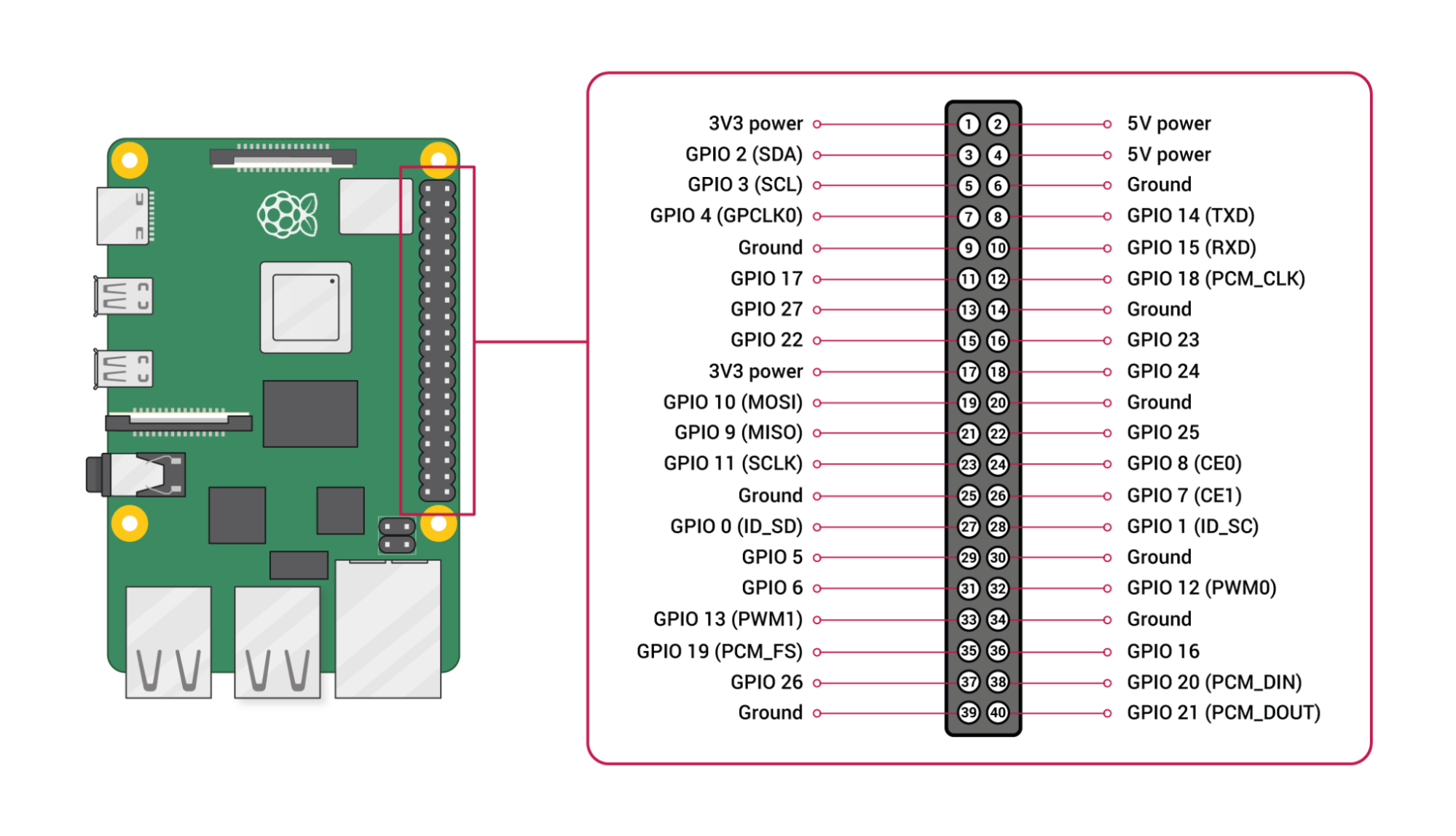
Please leave a comment
Comments are powered by Utterances. A GitHub account is required to comment. Comments are moderated. Be respectful. No swearing or inflammatory language. No spam.
I reserve the right to delete any inappropriate comments. All comments for all pages can be viewed and searched online here.
Opinions expressed in this blog are solely my own and do not express the views or opinions of my employer, wife, son, friends, boss, or anybody else! 😀
To edit or delete your comment: